How to remove the bitnami info banner

Why do I have a Bitnami banner in the corner of my app?
If you've created an application that's hosted on Amazon Lightsail, it's possible you've noticed that little bitnami banner at the bottom right once you open the app. It's not on all apps in Lightsail, but certain images do come with it.
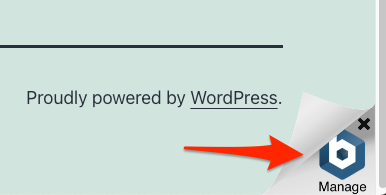
It links out to the info page for your Bitnami application. Removal of this info page will be part of another post.
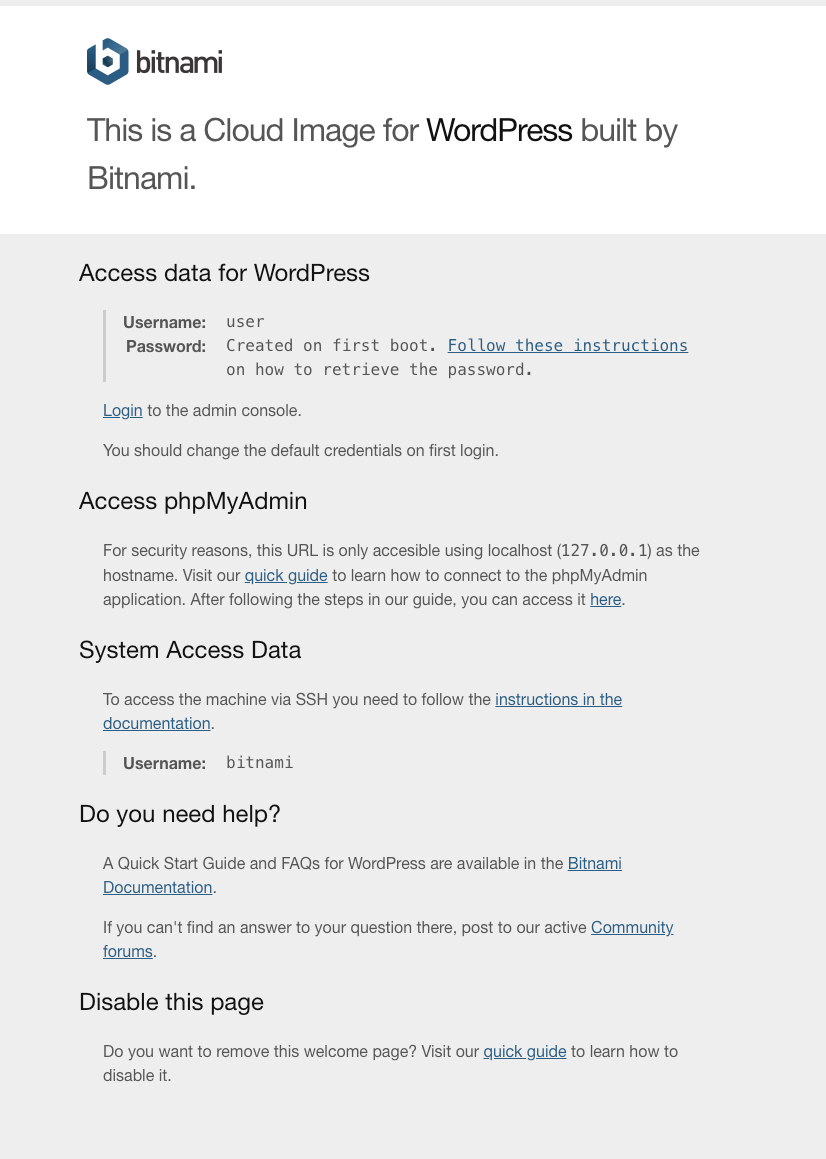
I closed the banner but it's showing up again
You may have tried to close it, only to notice it come back after a while.

But what really happens is that it stores a cookie in your browser when you close it. If you ever clear your cache, or the cookie expires, the banner will display again.
Of course this presents a problem if someone else is coming to your application and seeing the banner (even when you thought it was gone).
How do I permanently get rid of the banner?
To permanently get rid of the banner, you need to SSH into your lightsail instance and run a couple of commands. You can either select the terminal icon on your instance, or you can go to the "Connect" tab and select the "Connect using SSH" command. This will bring up a terminal connected to your server.
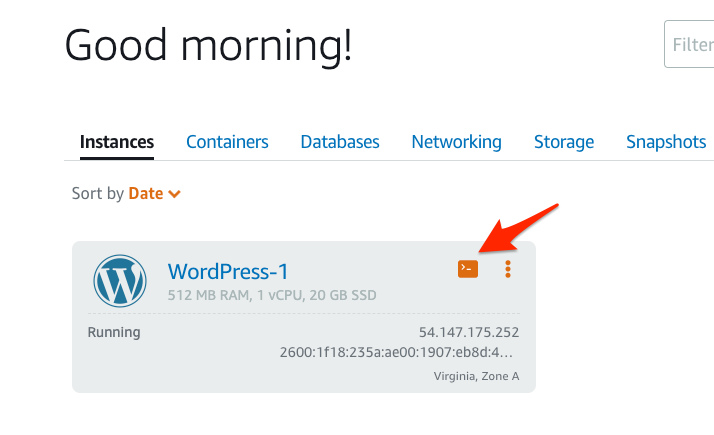
Once your terminal is open, all you need to do is enter one of these two commands, depending on your server setup.
If your instance uses Apache:
sudo /opt/bitnami/apps/wordpress/bnconfig --disable_banner 1 && sudo /opt/bitnami/ctlscript.sh restart apache
If your instance used Nginx:
sudo /opt/bitnami/apps/wordpress/bnconfig --disable_banner 1 && sudo /opt/bitnami/ctlscript.sh restart nginxThere are two parts to each of these commands:
- Disabling the banner
- Restarting the server
Once this has completed you can check your site to make sure the Bitnami banner is no longer loading.